
Emblasoft Evolver: Ensuring MS Teams integration with fixed and mobile calls
Emblasoft Evolver: Ensuring MS Teams integration with fixed and mobile calls
MS Teams is now one of the most popular productivity and collaboration tools globally. Operators want to enable integration of Teams calls with fixed and mobile devices. So, how can they validate and assure MS Teams to and from fixed and mobile calls, even when roaming?
Microsoft Teams is now an essential part of most organisations’ workflow, with an estimated 280 million daily active users globally as of 2023. According to statistics, 300 conversations take place on the collaboration tool every minute, with over 1 million companies using it to boost productivity, communication, and business efficiency.[1]
The largest users of MS Teams are organisations with a turnover of between $1 million and $10 million and, notably, over 60% of MS Teams traffic now comes from mobile devices. Given its undoubted popularity, it means that many operators are seeking to provide an integrated solution for users of MS Teams that allows fixed and mobile devices (identified by either a PSTN or PLMN number) to be included in Teams sessions – not just via the Teams client, which may not be available.
Fixed and mobile calling to and from MS Teams
So, a typical scenario might be a colleague ringing another colleague’s mobile device from MS Teams, or vice-versa – the mobile call might be answered within MS Teams. Equally, this scenario could involve a fixed line, rather than a mobile. Another example might be the need to add a mobile or fixed user to an ongoing MS Teams conference call.
However, this is not as simple as it seems, with a number of complexities in ensuring the management of presence and status. Operators need to ensure that the call termination and origination takes place effectively and that different end points can successfully be connected to Teams.
Figure 1. Overall MS Teams architecture
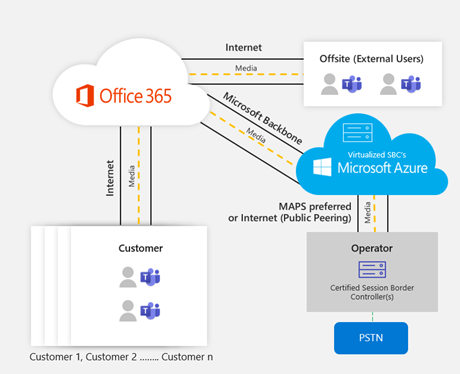
Source: Microsoft
As shown in Figure 1, the architecture for MS Teams means that the operator has responsibility for any calls to and from its network (as well as from peer networks) – via the PSTN and PLMN (latter not shown in diagram). Peer networks would also apply when a user is roaming with any calls from MS Teams to a mobile (and vice versa) being routed through the operator’s interconnection points to the network in which the user is resident.
Integrated MS Teams fixed and mobile calls: The operator’s responsibility
As operators rollout more and more services that align or integrate with MS Teams, ensuring that new service scenarios can be validated outside the MS Teams domain and inside their networks is becoming increasingly essential. Operators must take responsibility for the end-to-end service, because it’s beyond the scope of the MS Teams architecture.
MS Teams calls can be delivered to and from fixed and mobile lines using PSTN / PLMN numbers assigned to different users, even while roaming. However, these are reached by, and the responsibility of, the operator as highlighted in Figure 1.
As a result, operators need to be able to verify that MS Teams can be reached by fixed and mobile users (and vice-versa), and that calls can be maintained, even when handing over mobile calls between cells in the RAN. How can operators ensure reliable MS Teams connectivity with fixed and mobile users, even when the latter may be roaming?
Emblasoft Evolver: Assuring MS Teams integration with fixed and mobile lines
Emblasoft Evolver can validate the setup and routing of integrated MS Teams calls to fixed and mobile devices, both in pre-production and on an on-going assurance basis. It can do this at scale (from one user to millions of users).
By modelling and emulating virtual traffic (which acts as the PSTN and PLMN endpoints and which can be based on any use case scenario), Evolver can ensure that calls to and from Teams to public numbers allocated to individual users are aligned by virtually testing and validating that the correct user number can be reached. Any number of ‘real-world’ scenarios can be modelled and tested, and each test case scenario can be stored and re-used (or amended) to test future use cases.
So, when a call from Teams is sent to a virtual agent representing a PLMN endpoint, for example, the call can be validated and quality assured, even when emulating mobility as the recipient moves from one cell to another. The same can be achieved in reverse, when a user connects to a colleague or partner from a mobile to a Teams client.
Evolver can also validate the forking process, whereby calls are sent to two different streams, for example, during a conference call.
Emblasoft Evolver is fully automated, and so can test and validate multiple call scenarios quickly and efficiently, with results available immediately and with the capability to integrate into data mediation and visualisation tools, such as Prometheus and Grafana.
Evolver also enables quick and easy regression testing - if and when anything changes in the architecture or use case scenarios. Importantly, it provides a single, comprehensive platform for operators to provide future service enhancements and updates.
Emblasoft Evolver offers an automated way of integrating functional and performance tests into your production environments – and the ability to define new service and call scenarios to match evolution to your core offers, including MS Teams. To find out how we can help you to ensure MS Teams integration with fixed and mobile calls, contact us today.
[1] https://www.demandsage.com/microsoft-teams-statistics/#:~:text=Microsoft%20Teams%20Statistics%20(Top%20Picks)&text=Microsoft%20teams%20had%20280%20million%20daily%20active%20users%20as%20of%202023.